 生命周期
生命周期
# 生命周期
React 是一个由虚拟 DOM 渲染成真实 DOM 的过程,这个过程称为组件的生命周期。React 把这个周期划分为三个阶段,每个阶段都提供了 will 和 did 两种处理方式,will 是指发生前,did 是指发生后。
- Mounting:组件渲染过程
- componentWillMount()
- componentDidMount()
- Updating:组件更新过程
- componentWillReceiveProps(nextProps)
- shouldComponentUpdate(nextProps, nextState)
- componentWillUpdate(object nextProps, object nextState)
- componentDidUpdate(object prevProps, object prevState)
- Unmounting:组件移除过程
- componentWillUnmount()
- 这个阶段没有对应的 did 方法
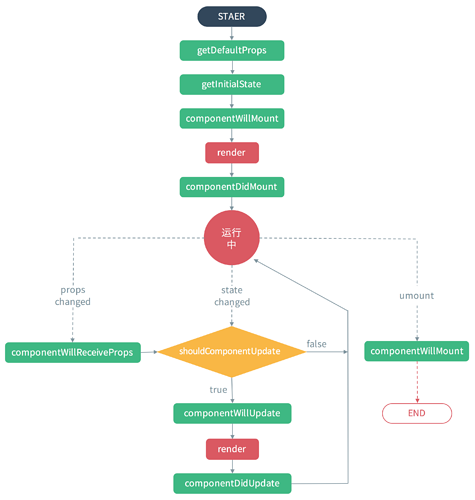
组件在初始化时会触发 5 个钩子函数:
| id | 钩子函数 | 用处 |
|---|---|---|
| 1 | getDefaultProps() | 设置默认的 props,也可以用 defaultProps 设置组件的默认属性 |
| 2 | getInitialState() | 在使用 es6 的 class 语法时是没有这个钩子函数的,可以直接在 constructor 中定义 this.state。此时可以访问 this.props |
| 3 | componentWillMount() | 组件初始化时只调用,以后组件更新不调用,整个生命周期只调用一次,此时可以修改 state |
| 4 | render() | react 最重要的步骤,创建虚拟 dom,进行 diff 算法,更新 dom 树都在此进行。此时就不能更改 state 了 |
| 5 | componentDidMount() | 组件渲染之后调用,可以通过 this.getDOMNode()获取和操作 dom 节点,只调用一次 |
在更新时也会触发 5 个钩子函数:
| id | 钩子函数 | 用处 |
|---|---|---|
| 6 | componentWillReceivePorps(nextProps) | 组件初始化时不调用,组件接受新的 props 时调用 |
| 7 | shouldComponentUpdate(nextProps, nextState) | react 性能优化非常重要的一环。组件接受新的 state 或者 props 时调用,我们可以设置在此对比前后两个 props 和 state 是否相同,如果相同则返回 false 阻止更新,因为相同的属性状态一定会生成相同的 dom 树,这样就不需要创造新的 dom 树和旧的 dom 树进行 diff 算法对比,节省大量性能,尤其是在 dom 结构复杂的时候。不过调用 this.forceUpdate 会跳过此步骤 |
| 8 | componentWillUpdate(nextProps, nextState) | 组件初始化时不调用,只有在组件将要更新时才调用,此时可以修改 state |
| 9 | render() | 同上 |
| 10 | componentDidUpdate() | 组件初始化时不调用,组件更新完成后调用,此时可以获取 dom 节点。还有一个卸载钩子函数 |
| 11 | componentWillUnmount() | 组件将要卸载时调用,一些事件监听和定时器需要在此时清除。 |
以上可以看出来 react 总共有 10 个周期函数(render 重复一次),这个 10 个函数可以满足我们所有对组件操作的需求,利用的好可以提高开发效率和组件性能
# Mounting
指首次渲染或者组件从 DOM 中移除后再次重新渲染,后者场景不会执行 getDefaultProps
# 执行顺序
- getDefaultProps
- getInitialState
- componentWillMount
- render
- componentDidMount
# componentWillMount
该方法在 render 之前被调用,也就是说在这个方法当中无法获取到真实的 DOM 元素。 首次渲染前和当 state 发生改变时再次渲染前触发该方法。
# componentDidMount
该方法是在 render 之后被调用,也就是这个方法可以直接获取到真实的 DOM 元素。 首次渲染后和当 state 发生改变再次渲染后触发该方法。
var MountingComponent = React.createClass({
componentWillMount: function () {
console.log(this.refs.h1); // undefined
},
componentDidMount: function () {
console.log(this.refs.h1); // h1 对象
},
render: function () {
return <h1 ref="h1">Lifecycle-Mounting</h1>;
},
});
ReactDOM.render(<MountingComponent />, document.getElementById("div1"));
2
3
4
5
6
7
8
9
10
11
12
# Updating
当改变组件的 props 或 state 时候会触发
# 执行顺序
- componentWillReceiveProps
- shouldComponentUpdate
- componentWillUpdate
- render
- componentDidUpdate
# componentWillReceiveProps
在组件接收到一个新的 prop 时被调用。这个方法在初始化 render 时不会被调用。 方法接受一个参数 newProps: 为更新后的 props 注:props 不能手动改变,正常场景是当前组件被当子组件调用,然后在父组件中改变该组件的 props
# shouldComponentUpdate
组件挂载之后,每次调用 setState 后都会调用 shouldComponentUpdate 判断是否需要重新渲染组件。默认返回 true,需要重新 render。在比较复杂的应用里,有一些数据的改变并不影响界面展示,可以在这里做判断,优化渲染效率。 方法接受两个参数 newProps:已更新的 props newState:已更新的 state 方法必须要返回 boolen,返回 true 则执行后面的 componentWillUpdate、render、componentDidUpdate。反之则不执行。
# componentWillUpdate
在组件接收到新的 props 或者 state 但还没有 render 时被调用。在初始化时不会被调用。 方法接受两个参数 nextProps:将要更新的 props nextState:将要更新的 state
# componentDidUpdate
在组件完成更新后立即调用。在初始化时不会被调用。 方法接受两个参数 prevProps:更新前的 props nextState:更新前的 state
var UpdatingComponent = React.createClass({
getInitialState: function () {
return {
data: 0,
};
},
setNewNumber: function () {
//当 state 发生改变的时候,state 对应的组件会重新挂载
//会触发 componentWillUpdate、componentDidUpdate
this.setState({ data: this.state.data + 1 });
},
//参数 newProps:已更新的 props
componentWillReceiveProps: function (newProps) {
console.log("Component WILL RECEIVE PROPS!", newProps);
},
//参数 newProps:已更新的 props
//参数 newState:已更新的 state
//必须要返回 boolen,true 则执行componentWillUpdate、render、componentDidUpdate。反之则不执行。
shouldComponentUpdate: function (newProps, newState) {
console.log("shouldComponentUpdate", newProps, newState);
return newState.data > 0 && newState.data % 2 == 0;
},
//参数 nextProps:将要更新的 props
//参数 nextState:将要更新的 state
componentWillUpdate: function (nextProps, nextState) {
console.log(nextProps, nextState, this.refs.p1);
},
//参数 prevProps:更新前的 props
//参数 nextState:更新前的 state
componentDidUpdate: function (prevProps, prevState) {
console.log(prevProps, prevState);
},
render: function () {
return (
<div>
<button onClick={this.setNewNumber}>INCREMENT</button>
<h3>{this.state.data}</h3>
</div>
);
},
});
ReactDOM.render(<UpdatingComponent />, document.getElementById("div2"));
2
3
4
5
6
7
8
9
10
11
12
13
14
15
16
17
18
19
20
21
22
23
24
25
26
27
28
29
30
31
32
33
34
35
36
37
38
39
40
41
42
# Unmounting
在组件从 DOM 中移除的时候立刻被调用,这个阶段没有对应的 did 方法
# componentWillUnmount
方法适用在父子组件的结构中,当某个条件符合的场景下,该子组件会被渲染
# 重新渲染的执行顺序
- getInitialState
- componentWillMount
- render
- componentDidMount
var ChildrenComponent = React.createClass({
componentWillUnmount: function () {
console.log("componentWillUnmount");
},
render: function () {
return <h3>{this.props.myNumber}</h3>;
},
});
var UnmountingComponent = React.createClass({
getInitialState: function () {
return {
data: 0,
};
},
setNewNumber: function () {
this.setState({ data: this.state.data + 1 });
},
render: function () {
var content;
//当条件不符合时 ChildrenComponent 会被移除,然后会触发方组件的 componentWillUnmount 方法
//当条件重新符合时,会重新渲染组件 ChildrenComponent
if (this.state.data % 2 == 0) {
content = (
<ChildrenComponent myNumber={this.state.data}></ChildrenComponent>
);
} else {
content = <h3>{this.state.data}</h3>;
}
return (
<div>
<button onClick={this.setNewNumber}>INCREMENT</button>
{content}
</div>
);
},
});
ReactDOM.render(<UnmountingComponent />, document.getElementById("div3"));
2
3
4
5
6
7
8
9
10
11
12
13
14
15
16
17
18
19
20
21
22
23
24
25
26
27
28
29
30
31
32
33
34
35
36
37
38
39
