 Ansible Playbook
Ansible Playbook
# ansible-playbook
group模块参数:
name参数:必须参数,用于指定组名称。
state参数:用于指定组的状态,两个值可选,present,absent,默认为 present,设置为absent 表示删除组。
gid参数:用于指定组的gid。如果不指定为随机
system参数:如果是yes为系统组。--可选
=========================================================================================
1.创建多个play
[root@ansible ~]# cd /etc/ansible/
[root@ansible ansible]# vim play.yml
- hosts: webservers1
user: root
tasks:
- name: create a group
group: name=mygrp gid=2003 system=true
- name: create a user
user: name=tom group=mygrp system=true
- hosts: webservers2
user: root
tasks:
- name: install apache
yum: name=httpd state=latest
- name: start httpd service
service: name=httpd state=started
=========================================================================================
1
2
3
4
5
6
7
8
9
10
11
12
13
14
15
16
17
18
19
20
21
22
23
24
25
2
3
4
5
6
7
8
9
10
11
12
13
14
15
16
17
18
19
20
21
22
23
24
25
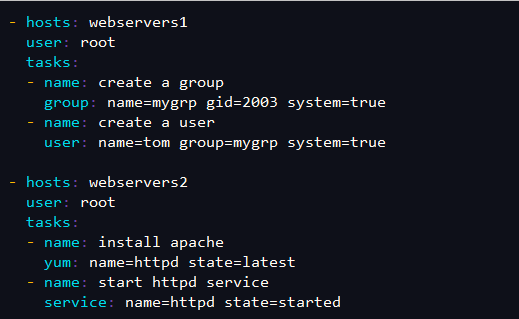
检查并执行
[root@ansible ansible]# ansible-playbook --syntax-check play.yml
[root@ansible ansible]# ansible-playbook play.yml
1
2
3
2
3
2.条件执行when模块
先判断when条件是否成立
[root@ansible ansible]# cat /etc/ansible/hosts
[webservers1]
ansible-web1
ansible-web2
[root@ansible ansible]# vim when.yml
- hosts: webservers1
user: root
tasks:
- name: use when
file: state=touch path=/tmp/when.txt
- name: insert data
shell: echo 123 >> /tmp/when.txt #2在执行这个模块命令
when: ansible_hostname == "ansible-web1" #1.先条件执行,先判断when是否成立,如果成立则执行上面命令,ansible-web1指的是被控节点上真正的主机名称
1
2
3
4
5
6
7
8
9
10
11
12
13
14
15
16
2
3
4
5
6
7
8
9
10
11
12
13
14
15
16
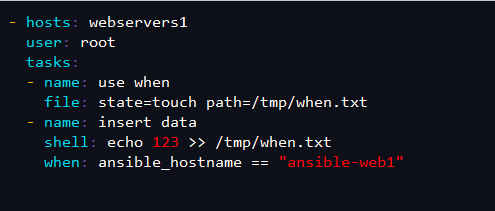
执行
[root@ansible ansible]# ansible-playbook when.yml
[root@ansible-web1 ~]# cat /tmp/when.txt
123
[root@ansible-web2 ~]# cat /tmp/when.txt
1
2
3
4
5
2
3
4
5
3.使用变量并不显示搜集主机相关信息
gather_facts参数:指定了在任务部分执行前,是否先执行setup模块获取主机相关信息,默认值为true,改成false之后在执行过程中不会搜集主机相关信息。
==========================================================================================================
[root@ansible ansible]# vim create_user.yml
- hosts: ansible-web1
user: root
gather_facts: false #是否执行setup模块,搜集对方机器的信息
vars: #自定义变量
- user: "jack" #user是自定义变量名称,“jack”是变量值
- src_path: "/root/a.txt" #同上
- dest_path: "/mnt/"
tasks:
- name: create user
user: name={{ user }}
- name: copy file
copy: src={{ src_path }} dest={{ dest_path }}
[root@ansible ansible]# vim /root/a.txt #创建测试文件
123
1
2
3
4
5
6
7
8
9
10
11
12
13
14
15
16
17
18
19
2
3
4
5
6
7
8
9
10
11
12
13
14
15
16
17
18
19
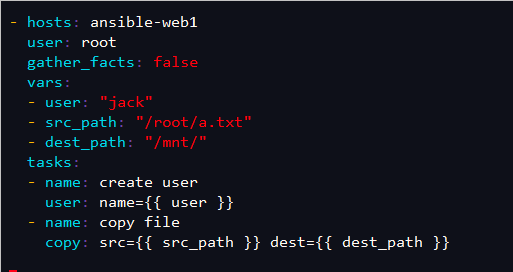
执行:
[root@ansible ansible]# ansible-playbook create_user.yml
1
2
2
# Role角色
roles则是在ansible中,playbooks的目录组织结构。而模块化之后,成为roles的组织结构,易读,代码可重用,层次清晰。
实战目标:通过role远程部署nginx并配置
两台机器配置本地解析
[root@ansible-server ~]# vim /etc/hosts
192.168.1.9 ansible-server
192.168.1.13 ansible-web4
[root@ansible-web4 ~]# vim /etc/hosts
192.168.1.9 ansible-server
192.168.1.13 ansible-web4
添加主机组
[root@ansible-server ansible]# pwd
/etc/ansible
[root@ansible-server ansible]# vim hosts
[webservers4]
ansible-web4
配置免密登录:
[root@ansible-server ~]# ssh-copy-id -i 192.168.1.13
1
2
3
4
5
6
7
8
9
10
11
12
13
14
15
2
3
4
5
6
7
8
9
10
11
12
13
14
15
1.目录结构:
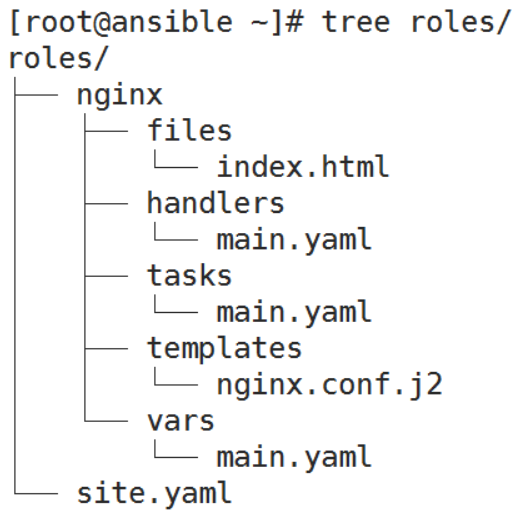
目录顺序:
role_name/ ---角色名称=目录
files/:存储一些可以用copy调用的静态文件。
tasks/: 存储任务的目录,此目录中至少应该有一个名为main.yml的文件,用于定义各task;其它的文件需要由main.yml进行“包含”调用;
handlers/:此目录中至少应该有一个名为main.yml的文件,用于定义各handler;其它的文件需要由(与notify:名字相同,方便notify通知执行下一条命令)通过main.yml进行“包含”调用;
vars/:此目录中至少应该有一个名为main.yml的文件,用于定义各variable;其它的文件需要由main.yml进行“包含”调用;
templates/:存储由template模块调用的模板文本; (也可以调用变量)
site.yml:定义哪个主机应用哪个角色
=========================================================================================
1.准备目录结构
[root@ansible-server ~]# cd /etc/ansible/roles/ #roles为自带目录,如果不存在可以创建
[root@ansible-server roles]# mkdir nginx/{files,handlers,tasks,templates,vars} -p
2.创建文件
[root@ansible-server roles]# touch site.yml nginx/{handlers,tasks,vars}/main.yml
[root@ansible-server roles]# yum install -y tree
1
2
3
4
5
6
7
8
9
10
11
12
13
14
15
2
3
4
5
6
7
8
9
10
11
12
13
14
15
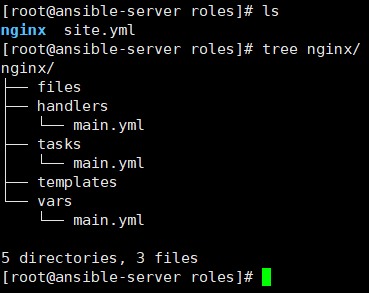
1.创建nginx的测试文件
[root@ansible-server roles]# echo 1234 > nginx/files/index.html
2.安装nginx并配置模板
[root@ansible-server roles]# yum install -y nginx && cp /etc/nginx/nginx.conf nginx/templates/nginx.conf.j2
1
2
3
4
2
3
4
3.编写任务
[root@ansible-server roles]# vim nginx/tasks/main.yml
---
- name: install epel
yum: name=epel-release state=latest
- name: install nginx
yum: name=nginx state=latest
- name: copy nginx.conf templte
template: src=nginx.conf.j2 dest=/etc/nginx/nginx.conf
- name: copy index.html
copy: src=/etc/ansible/roles/nginx/files/index.html dest=/usr/share/nginx/html/index.html
notify: start nginx
1
2
3
4
5
6
7
8
9
10
11
12
2
3
4
5
6
7
8
9
10
11
12
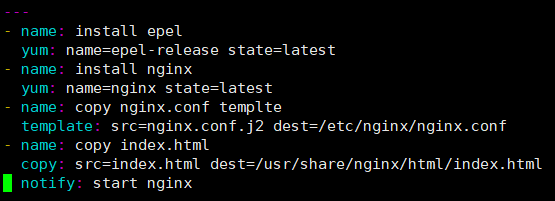
4.准备配置文件
[root@ansible-server roles]# vim nginx/templates/nginx.conf.j2
修改成如下内容。自定义变量
1
2
3
2
3
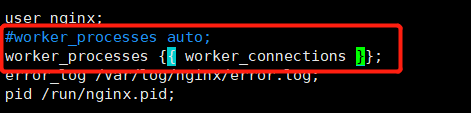
5.编写变量
[root@ansible-server roles]# vim nginx/vars/main.yml #添加如下内容
worker_connections: 2
1
2
3
2
3
6.编写handlers
[root@ansible-server roles]# vim nginx/handlers/main.yml #编写如下内容
---
- name: start nginx #和notify的名字必须一样
service: name=nginx state=started
1
2
3
4
5
2
3
4
5
7.编写剧本
[root@ansible-server roles]# vim site.yml
---
- hosts: webservers4
user: root
roles:
- nginx
1
2
3
4
5
6
7
2
3
4
5
6
7
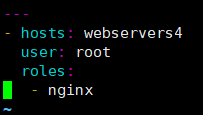
检测语法
[root@ansible-server roles]# ansible-playbook site.yml --syntax-check
playbook: site.yml
执行剧本:
[root@ansible-server roles]# ansible-playbook site.yml
1
2
3
4
5
2
3
4
5
查看:
[root@ansible-web4 ~]# netstat -lntp
Active Internet connections (only servers)
Proto Recv-Q Send-Q Local Address Foreign Address State PID/Program name
tcp 0 0 0.0.0.0:80 0.0.0.0:* LISTEN 3102/nginx: master
tcp 0 0 0.0.0.0:22 0.0.0.0:* LISTEN 926/sshd
tcp 0 0 127.0.0.1:25 0.0.0.0:* LISTEN 1007/master
tcp6 0 0 :::80 :::* LISTEN 3102/nginx: master
tcp6 0 0 :::22 :::* LISTEN 926/sshd
tcp6 0 0 ::1:25 :::* LISTEN 1007/master
[root@ansible-web4 ~]# cat /etc/nginx/nginx.conf | grep pro
#worker_processes auto;
worker_processes 2;
1
2
3
4
5
6
7
8
9
10
11
12
2
3
4
5
6
7
8
9
10
11
12
访问:
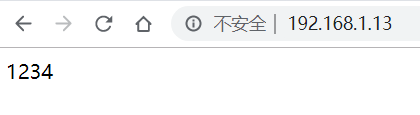
# 项目实战:通过ansible上线
# 批量部署Jdk+Tomcat
[root@ansible-server src]# cat tomcat.yml
- hosts: webservers
user: root
tasks:
##配置JDK,上传jdk、tomcat的安装包到/usr/src
- name: configure Jdk1.8
copy: src=/usr/src/jdk-8u211-linux-x64.tar.gz dest=/usr/src
- name: unzip
shell: tar -xvzf /usr/src/jdk-8u211-linux-x64.tar.gz -C /usr/local
- name: rename to java
shell: mv /usr/local/jdk1.8.0_211 /usr/local/java
- name: configure envirement1
shell: echo "JAVA_HOME=/usr/local/java" >> /etc/profile
- name: configure envirement2
shell: echo 'PATH=$JAVA_HOME/bin:$PATH' >> /etc/profile
##Tomcat
- name: copy tomcat
copy: src=/usr/src/apache-tomcat-8.5.45.tar.gz dest=/usr/src
- name: unzip tomcat
shell: tar -xvzf /usr/src/apache-tomcat-8.5.45.tar.gz -C /usr/local
- name: rename to tomcat
shell: mv /usr/local/apache-tomcat-8.5.45 /usr/local/tomcat
- name: copy startup file
copy: src=/usr/src/startup.sh dest=/usr/local/tomcat/bin
notify: start tomcat
handlers:
- name: start tomcat
shell: nohup /usr/local/tomcat/bin/startup.sh &
[root@java-server src]# ls
apache-tomcat-8.5.45 debug kernels tomcat.retry
apache-tomcat-8.5.45.tar.gz jdk-8u211-linux-x64.tar.gz startup.sh tomcat.yml
[root@java-server src]# head -2 startup.sh
#!/bin/sh
source /etc/profile
1
2
3
4
5
6
7
8
9
10
11
12
13
14
15
16
17
18
19
20
21
22
23
24
25
26
27
28
29
30
31
32
33
34
2
3
4
5
6
7
8
9
10
11
12
13
14
15
16
17
18
19
20
21
22
23
24
25
26
27
28
29
30
31
32
33
34
# 批量部署Jenkins
项目描述:
1.准备两台机器,一台作为nginx代理。一台为tomcat服务器。
2.tomcat服务器手动部署tomcat服务,并将webapps目录下面的内容提前删掉。
3.将jenkins.war包上传到nginx服务器。通过ansible将war包拷贝过去。并启动tomcat
4.配置nginx反向代理tomcat,实现访问jenkins。
操作如下:
一、tomcat服务器
1.安装jdk与tomcat略。
2.添加tomcat启动脚本中添加环境变量
[root@ansible-web2 ~]# vim /usr/local/tomcat/bin/startup.sh #需要添加如下内容
source /etc/profile
====================================
二、nginx服务器:
1.安装nginx与ansible,上传jenkins的war包略。
2.ansible配置如下:
3.定义变量:
[root@ansible ~]# cd /etc/ansible/
[root@ansible ansible]# mkdir vars
[root@ansible ansible]# vim vars/path.yml
src_path: /root/jenkins.war
dest_path: /usr/local/tomcat/webapps/
4.配置playbook:
[root@ansible ansible]# vim jenkins.yml
- hosts: webserver2
user: root
vars_files:
- /etc/ansible/vars/path.yml
tasks:
- name: copy jenkins.war
copy: src={{ src_path }} dest={{ dest_path }}
- name: start tomcat
shell: nohup /usr/local/tomcat/bin/startup.sh &
[root@ansible ansible]# ansible-playbook jenkins.yml
5.配置nginx反向代理
[root@ansible ansible]# vim /etc/nginx/conf.d/jenkins.conf
server {
listen 80;
server_name localhost;
charset koi8-r;
access_log /var/log/nginx/host.access.log main;
location /jenkins {
proxy_pass http://192.168.62.181:8080;
proxy_set_header Host $host:$server_port;
proxy_set_header X-Real-IP $remote_addr;
proxy_set_header X-Forwarded-For $proxy_add_x_forwarded_for;
}
}
6.启动nginx
7.检查nginx与tomcat是否启动成功!
8.访问nginx服务器http://ip/jenkins。
1
2
3
4
5
6
7
8
9
10
11
12
13
14
15
16
17
18
19
20
21
22
23
24
25
26
27
28
29
30
31
32
33
34
35
36
37
38
39
40
41
42
43
44
45
46
47
48
49
50
51
52
53
54
55
56
2
3
4
5
6
7
8
9
10
11
12
13
14
15
16
17
18
19
20
21
22
23
24
25
26
27
28
29
30
31
32
33
34
35
36
37
38
39
40
41
42
43
44
45
46
47
48
49
50
51
52
53
54
55
56
# 批量部署Jdk+Tomcat+Jenkins
将Jdk、Tomcat、Jenkins的安装包上传到ansbile控制节点的/usr/src下
[root@ansible ansible]# ls /usr/src/
1
2
2
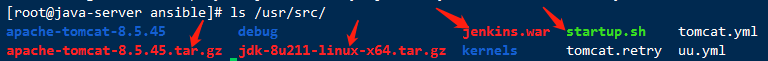
[root@java-server ansible]# head -2 /usr/src/startup.sh //startup.sh是tomcat的启动脚本
#!/bin/sh
source /etc/profile #加上此行,是为了启动加载到环境变量
1
2
3
2
3
下面是变量文件
变量文件
[root@ansible ansible]# cat /etc/ansible/vars/file.yml
1
2
2
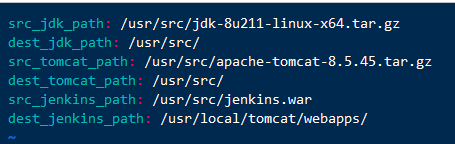
下面是剧本
[root@ansible ansible]# cat jenkins.yml
- hosts: ansible-web1
user: root
vars_files:
- /etc/ansible/vars/file.yml
tasks:
##配置JDK,上传jdk、tomcat的安装包到/usr/src
- name: configure JDK1.8
copy: src={{ src_jdk_path }} dest={{ dest_jdk_path }}
- name: unzip JDK
shell: tar -xvzf /usr/src/jdk-8u211-linux-x64.tar.gz -C /usr/local
- name: rename to java
shell: mv /usr/local/jdk1.8.0_211 /usr/local/java
- name: configure JDK envirement1
shell: echo "JAVA_HOME=/usr/local/java" >> /etc/profile
- name: configure JDK envirement2
shell: echo 'PATH=$JAVA_HOME/bin:$PATH' >> /etc/profile
##Tomcat
- name: copy tomcat
copy: src={{ src_tomcat_path }} dest={{ dest_tomcat_path }}
- name: unzip tomcat
shell: tar -xvzf /usr/src/apache-tomcat-8.5.45.tar.gz -C /usr/local
- name: rename to tomcat
shell: mv /usr/local/apache-tomcat-8.5.45 /usr/local/tomcat
- name: copy startup file
copy: src=/usr/src/startup.sh dest=/usr/local/tomcat/bin
##Jenkins
- name: copy jenkins
copy: src=/usr/src/jenkins.war dest=/usr/local/tomcat/webapps/
notify: start jenkins
handlers:
- name: start jenkins
shell: nohup /usr/local/tomcat/bin/startup.sh &
1
2
3
4
5
6
7
8
9
10
11
12
13
14
15
16
17
18
19
20
21
22
23
24
25
26
27
28
29
30
31
32
33
2
3
4
5
6
7
8
9
10
11
12
13
14
15
16
17
18
19
20
21
22
23
24
25
26
27
28
29
30
31
32
33
- hosts: weball
user: root
tasks:
- name: copy jak tar
copy: src=/root/jdk-8u211-linux-x64.tar.gz dest=/usr/local/
- name: copy tomcat tar
copy: src=/root/apache-tomcat-8.5.45.tar.gz dest=/usr/local
- name: unzip jdk
shell: tar -xvzf /usr/local/jdk-8u211-linux-x64.tar.gz -C /usr/local
- name: unzip tomcat
shell: tar -xvzf /usr/local/apache-tomcat-8.5.45.tar.gz -C /usr/local
- name: rename jdk dir
shell: mv /usr/local/jdk1.8.0_211 /usr/local/java
- name: rename tomcat dir
shell: mv /usr/local/apache-tomcat-8.5.45 /usr/local/tomcat
- name: clean tomcat webapps
shell: rm -rf /usr/local/tomcat/webapps/*
- name: configure enviroment
shell: echo "JAVA_HOME=/usr/local/java">> /etc/profile && echo 'PATH=$JAVA_HOME/bin:$PATH'>> /etc/profile
- name: copy jenkins war
copy: src=/root/jenkins.war dest=/usr/local/tomcat/webapps
- name: copy startup.sh
copy: src=/root/startup.sh dest=/usr/local/tomcat/bin
notify: start tomcat
handlers:
- name: start tomcat
shell: nohup /usr/local/tomcat/bin/startup.sh &
1
2
3
4
5
6
7
8
9
10
11
12
13
14
15
16
17
18
19
20
21
22
23
24
25
26
27
2
3
4
5
6
7
8
9
10
11
12
13
14
15
16
17
18
19
20
21
22
23
24
25
26
27
# 查资料(懂得多,面试说的多,走得快):
# ==服务器并托管==
1.了解DELL常见服务器的价格、型号、配置(CPU,内存、硬盘、支持的RAID功能)
2.了解HP常见服务器的价格、型号、配置(CPU,内存、硬盘、支持的RAID功能)
3.了解常见的硬盘接口类型、速率、价格如:ATA, SATA, SCSI, SAS, FC4.
4.了解国内主要是北京托管商的信息如:厂商名称、托管的价格、地理位置(光环新网/世纪互联)
1
2
3
4
2
3
4
一套标准:
DELL 730
内存 128G
CPU 32G线程
硬盘 6T
1
2
3
4
5
2
3
4
5
# ==云主机==
1.了解阿里云价格、基本部署
2.了解华为云价格、基本部署
3.了解腾讯云价格、基本部署
1
2
3
2
3
# ==DNS 解析==
1.了解国内主要的DNS ISP如万网、新网、DNSPOD、阿里DNS
1
# ==CDN 技术==
1.了解国内主要的3家CDN ISP,对比其价格、性能、市场的占有率等
1
编辑 (opens new window)
上次更新: 2023/10/09, 10:10:00
